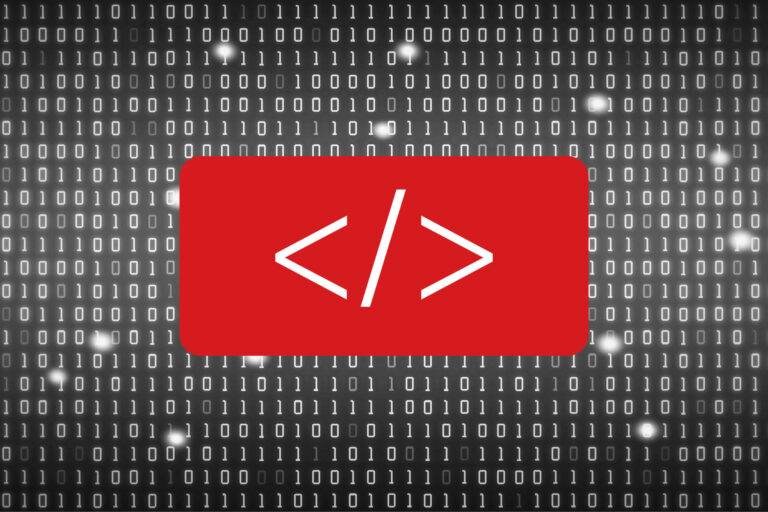If you aren’t using UTMs in your digital marketing, you’re wasting your time.
That may sound harsh, but it’s the truth.
If you can handle it, read on for a beginners guide to what UTMs are, why you need them, and how to use them.
What is a UTM?
An Urchin Tracking Module (UTM) is a string of code that can be attached to the end of a URL. When a person clicks on a link, this string will act as a tracker that tells Google Analytics where the click-through originated.
What the code string means
Let’s use an example:
https://oddballmarketing.com.au/?utm_source=active-campaign&utm_medium=email&utm_campaign=may
The above link is a hypothetical UTM. Let’s break it down.
https://oddballmarketing.com.au is the URL without any UTM attached. If someone uses this link to access your website without a UTM, you won’t know about it.
utm_source=active-campaign is the beginning of the UTM. The source is the ad or content where the person has found the link. In this case, Active Campaign (our email platform) is the source of our click-through traffic..
utm_medium=email tells us that the marketing medium that facilitated the click was email.
*Note that unlike the other parameters, the medium must be chosen from a pre-defined range. If it isn’t, it will come up as ‘other’ in your reports, which will defeat the purpose of attaching the UTM in the first place. See the full list of accepted terms here.
utm_campaign=may the final part of the UTM tells us the campaign name, listed in this example as ‘may’.
From these three parameters, we know that the person clicked through from an email sent by the Active Campaign platform, and that the specific email was the one for May.
Think of it like a sentence.
utm_source=active-campaign&utm_medium=email&utm_campaign=may
becomes
The direct source of this traffic is Active Campaign, the medium used to achieve this is email, and the campaign is named May for the month it was sent.
Armed with this knowledge, you would know precisely how successful this email was at drawing leads to your website.
Extra parameters
The ‘campaign term’ and ‘campaign content’ are additional parameters that aren’t mandatory, but can be used to further analyse data and better understand the user’s journey.
If your monthly email has two links to your site – one at the top and one at the bottom – consider adding a campaign term of ‘top’ for the first UTM link, and a term of ‘bottom’ for the second UTM link.
By doing this, you’ll be able to further segregate your data and uncover which link is more popular. With this insight, you can make refinements and optimise user experience (UX).
Why are UTMs important?
You might be wondering why these little code sentences are so important? If your sales are up, who cares, right?
Wrong.
Without understanding user behaviour data, the most you can hope for is short-term success, followed by long-term plateauing.
Consider a scenario where a business uses social media and email for their marketing.. The leads are pouring in so the business is happy. This sounds amazing… but because they aren’t using UTMs they are missing a vital piece of information.
80% of clicks through to their site are actually coming from email alone. Of the remaining 20% coming from social, 18% are from Facebook and 2% from LinkedIn. Because the business owner thinks social media marketing is trendy, they focus on it most, leaving the email as a last minute hack-job at the end of each month.
If the business was using UTMs, they would realise that they would get a much better return on investment (ROI) if they focused on email marketing instead of social. By sending an extra email per month, reducing their Facebook presence and dropping LinkedIn altogether, they could attract more leads for less effort.
Plus, if social media suddenly overtook email in the future, they would notice the trend because of their UTMs and be able to adjust accordingly.
User behaviour is always evolving, and to keep up with it, UTMs are essential.
When should they be used?
Don’t worry about linking pages within your website. Google Analytics can show you how visitors interact with it anyway. For anything external with a link that leads to your website – you MUST have a UTM.
Social Media
Social media is a fickle marketing channel. There are lots of factors that must be considered. Choosing the type of platform, content, target demographic and even time of posting can all have a drastic effect on the success of a campaign.
UTMs are great for understanding what platforms are performing. This is particularly important for paid social ads, where you want to know immediately if a campaign is successful to avoid paying for redundant marketing.
Google Ads
Google Ads is one of the most powerful forms of digital marketing when you get it right; and one of the most costly when you get it wrong. Because you pay a cost per click, it is vital that you know how many of those clicks have actually progressed through to your site.
While Google Ads collect a lot of data with their Google Click ID tracking (GCLID), it can be difficult to compare it to data collected with third-party tools. Luckily, GCLIDs and UTMs complement each other. Combined, they’ll give you more detailed information that you can easily compare with results from other channels that use UTMs.
Learn more about how Google Ads attracts leads.
Google Business Profile (GBP)
GBP is a great way to direct people to specific pages of your website. It shows people interesting information or links on the sidebar of the Google results page, rather than just relying on your website description to hook people in.
If your GBP posts are leading to different destinations, like a website, product or resource page, they should all be differentiated with their own UTMs.
Email marketing is still one of the most powerful, high ROI marketing channels available. It offers a range of design and content styles that go directly to a consumer’s inbox.
You can link text and images, and put a unique UTM on each of them. This shows you the exact point in the email where the majority of your readers are clicking. Use this information to decide on how you structure your emails for increased clicks, and to decide how long an email needs to be to provoke a reader response.
How do you attach a UTM?
Do you hear the word ‘code’ and start nervously sweating? Of course you do – you’re human after all.
Luckily, Google Analytics has a tool called Campaign URL Builder, made by people who can write in code for people who can’t.
Learn other free Google SEO tools that you should be using.
With this tool, it is incredibly easy to add a UTM to your URLs.
Pick your link
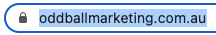
Remember, anything that links to your site needs a UTM. The more detailed your data, the more effective your campaign will be, so make sure you don’t miss any. Even if they lead to the same place, add unique UTMs so you can see which link attracted the click.
Copy your link into Campaign URL Builder
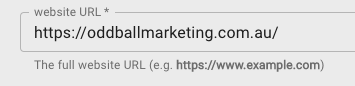
Copy your link into the Campaign URL Builder tool in your Google Analytics suite. Make sure you paste the full URL, and that you have completely removed the previous URL if you are doing multiple UTMs consecutively.
Set your parameters
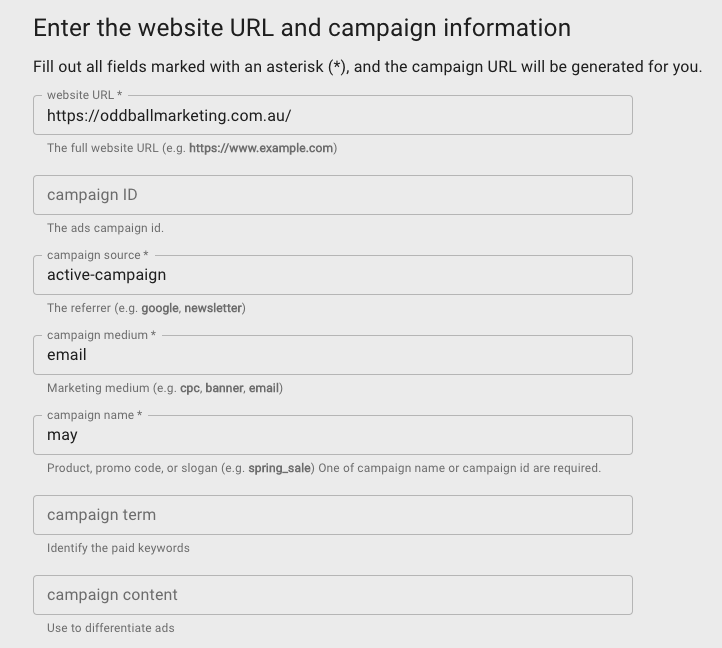
Fill out the parameter fields in Campaign URL Builder. Try to strike a balance between descriptive and simple wording.
It’s worth mentioning that anyone who uses the link can see the words you use. So make sure you keep any in-house jokes or nicknames out of your UTM!
Copy the new link and add it to your content
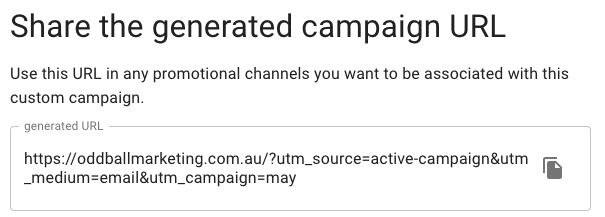
Once your parameters are set, you are good to go. Simply copy the link and add it to your content. It’s always good practice to test the link before you send, launch or publish your campaign.
Optional things to consider
If you are going to be creating a lot of UTMs, or if multiple people will be contributing to the same campaign, you need to set some naming conventions.
First of all, avoid capitalisation and unnecessary punctuation. Having everything lowercase and using a single form of punctuation, like a dash to signify breaks in the URL, will make it much easier for everyone to stay consistent.
Second, remember that conventions should be easy to remember, and to change. For example, for a monthly email, just use the month as the campaign name. It’s easy for everyone involved to remember, and if an extra monthly email is added, you simply have to name them ‘May1’ and ‘May2’ respectively.
Another advantage of this is you may be able to skip using the Campaign URL Builder altogether. If you have recurring campaigns on the same platform that lead to the same site, only the campaign name will need to change.
If that’s the case, simply edit the link and manually change the campaign name section to the new name. This saves you having to create a completely new link.
How to see your UTM data?
Seeing your UTM data is easy. Simply access your Google Analytics profile and head to your acquisition data report. This will reveal all of the traffic that has passed through to your website, so keep an eye out for any of your UTM campaigns.
For help interpreting this data and using it to create successful, multi-channel marketing campaigns, have you considered a marketing agency?
At Oddball Marketing, we specialise in full-service marketing strategies. UTMs are just one of many ways that we’ll analyse your consumers’ behaviour and create a tailored and successful marketing plan.
For more information, see our website. To enlist our expertise, don’t hesitate to contact us.