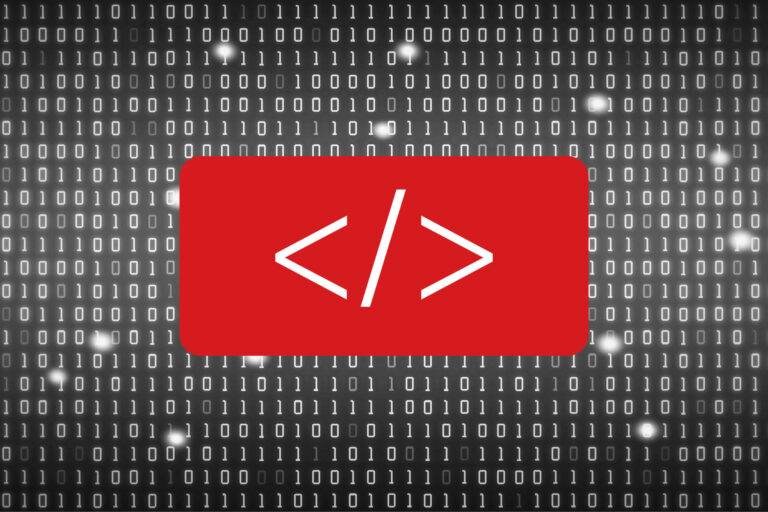Ask any SEO specialist or expert what their favourite tools, resources, and go-to sites are when working on a website, and you’ll quickly realise two things.
One – there’s a lot out there
Two – the majority are provided by Google
And that shouldn’t be a shock. It makes sense.
Why wouldn’t Google give website owners access to these helpful tools? After all, they help ensure sites are better optimised for Google, which then means better accuracy when populating a Search Engine Result Page (SERP).
And do you know what the best part is?
They’re all free.
So strap in, and get ready to walk through Bunnings’ Google’s tool aisle.

Google Keyword Planner
Step one for any SEO specialist is keyword research. You need to find out what you should be ranking for. Keyword research is the backbone of any good SEO strategy. Once you’ve got the data, you optimise your site in every way, shape, and form around these keywords.
But where do you find out this data?
Straight from the horse’s mouth, of course.
There are paid and free keyword tools available, and some might have easier or unique features, but none of them can lay a finger on the accuracy and historical data that Google’s Keyword Planner will provide you with.
It’s not always the best at uncovering keywords however, so you’ll need to trial and error a lot of keywords when using it to find what you’re looking for.
To take advantage of this tool, you’ll need a Google Ads account. Don’t worry though; it’s free, and you’re not required to have any campaigns running, so there’s no strings attached.
Google Analytics
So you’ve done your keyword research, and you’ve optimised the site. What now?
Start looking at the data.
Something you should know is that the best SEO experts look within for new ideas and opportunities.
Google Analytics is an extremely powerful tool, and if you know what you’re doing, you really can unlock a lot of opportunities just by looking at your own site’s data.
Organic Acquisition data and Conversion data are what most people are aware of.
Other important sections are Behaviour Flow – to better understand how people are navigating your site, and Audience – to gather insight into who is visiting your site.
Google Search Console
What Analytics is for ‘on-site’ data, Search Console is for ‘off-site’ data.
Most people will have some position tracking tool they’re paying for like SEMrush or Ahrefs. And these tools are good, and stupid easy to use. But if you want real numbers, Search Console is where you’ll find them.
It’s here where you can see how your site is performing on Google.
Under the Performance tab, Search Console will show you how many impressions your site has received, how many clicks, what your click through rate (CTR) is, and the average position.
Top-level numbers are good to get a brief understanding of your site’s performance, but you’ll need to dig through the queries and pages to get more insight.
Just like with Analytics, you can find some real diamonds here.
Google Data Studio
Some businesses pay thousands or even tens of thousands per year for various reporting and data collating services.
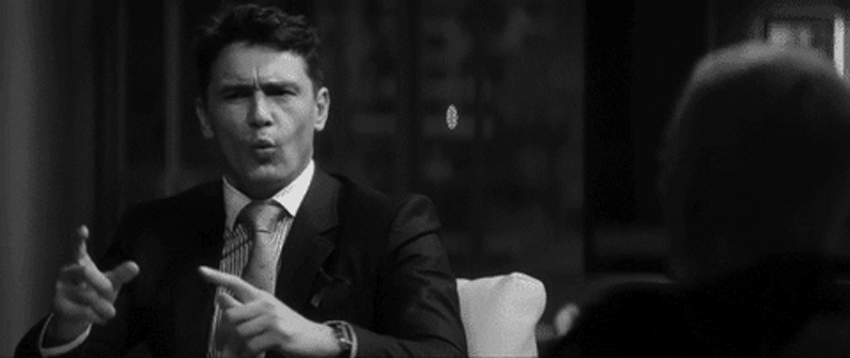
It doesn’t have to be this way.
Google Data Studio is powerful, and has hundreds of connectors. There are also tons of templates you can find.
It’s technical, and probably overkill for most small businesses, but it’s free and can help with SEO if you care to utilise it.
Google Business Profile (Formerly Google My Business)
Google My Business (GMB) might have changed its name to Google Business Profile (GBP), but it’s still one of the most important things you can use.
If your small business accepts walk-in traffic and online traffic, GBP is one of the most important tools at your disposal.
If your small business only accepts walk-in traffic, GBP is the most important tool.
Not sure if you need a business listing? Here’s a simple test.
Is it likely that customers would search for businesses like yours on Google Maps by typing in “[specific service] near me”?
If the answer is yes… You need a GBP yesterday.
Restaurants, hotels, shops, service providers… even public parks typically have a GBP. That’s how important it is.
Tag Manager
This is an interesting one. It’s not really one that most would think of, but it is a tool, and most SEO specialists will know their way around Tag Manager.
It’s actually quite important when it comes to implementing tracking codes, and setting up conversion tracking.
Adding code and snippets to your site used to be difficult, and sometimes dangerous. Whilst WordPress has improved over the years, there are still some CMS platforms that don’t handle / allow you to add code, and this is where Tag Manager is vital.
It’s also very good at linking with Analytics. This is important, because you can set up really complex triggers and tags to record very specific conversions on your site.
Chrome Extensions
It’s a bit of a cheat because these extensions typically aren’t created by Google. However, they are made for Google Chrome, and they’re also ridiculously helpful, so they make the cut.
You can find Chrome extensions for just about anything.
Extensions are great for things that you need quick analysis for.
Stuff like link checking, page redirect monitoring, minor site audits, domain authority, tag/snippet check ups, keyword research, and image optimisation info, are really easy and quick with the right extension.
UTM Builder
Urchin Tracking Module, or UTM, is a specific query string added to the end of a URL, in an effort to better track and monitor data for that specific link.
Google’s UTM builder is easy to use, and even has helpful examples for each section.
You can use it for anything, but some common examples are GMB, email newsletters, and QR codes.
If you want to know how many clicks a specific URL gets, add a UTM tag.
Page Speed Insights
When consumers expect a site to load within 2 seconds, you need to make sure your site is quick.
And no, you can’t just put your site’s URL in the address bar, hit enter, and start your stopwatch. There’s more to it than that.
Page Speed Insights will evaluate your website speed and provide insight into what areas need improvements.
Google is typically cagey when it comes to officially disclosing their ranking factors, however they’ve explicitly stated that speed is something taken into consideration when determining SERP rank.
So get on it.
Mobile-Friendly Test
Over 60% of searches are carried out on mobile devices. And that number will only continue to rise.
Google’s Mobile-Friendly tool will quickly help you understand whether your site is mobile-friendly.
Pretty straightforward right?
Rich Results Test
Schema, or rich snippets, is basically really simple code that search crawlers read to get a quick or better understanding of the page, site, or business.
Examples of schema types are local business, job posting, review schema, FAQ, and Recipe, but there’s much more.
Whether you create and install these snippets via a plugin on your site or a markup generator, you should still test it to ensure a crawler will read it as you intend.
Google’s Rich Results Test Tool helps you do exactly that.
If you play things fast and loose and you’ve already installed the schema, use the URL function. Otherwise use the code function, where you can paste your markup.

Youtube
It’s the second biggest search engine in the world behind Google… Do I really have to spell this one out?
If you’re trying to rank for keywords that when searched show videos in the SERP, you really should consider creating videos.
It’s not a one-size fits all, but if you’ve got a blog, you probably should be looking to make videos to compliment your articles.
Google Trends
This won’t be relevant for most small businesses, but it’s worth mentioning because taking advantage of a trend is the equivalent of using the wind to sail the oceans – it’s already there, why not use it?
Google Trends is exactly what it sounds like. It’ll show you what’s trending, and you can even perform searches for keywords matching your specific service or product to see if there’s anything taking the world by storm.
Tools Down
That brings us to the end of the list.

Some of these you’ll already be aware of, and some you would have never heard of.
Some might not even be relevant for you.
But they’re all free, and our SEM department swears by these tools.
If you’ve got the hang of them, and you’ve got your site smashing goals on Google, well done.
But if you can’t quite get the hang of this SEO stuff, we can help. Get in touch with us today.