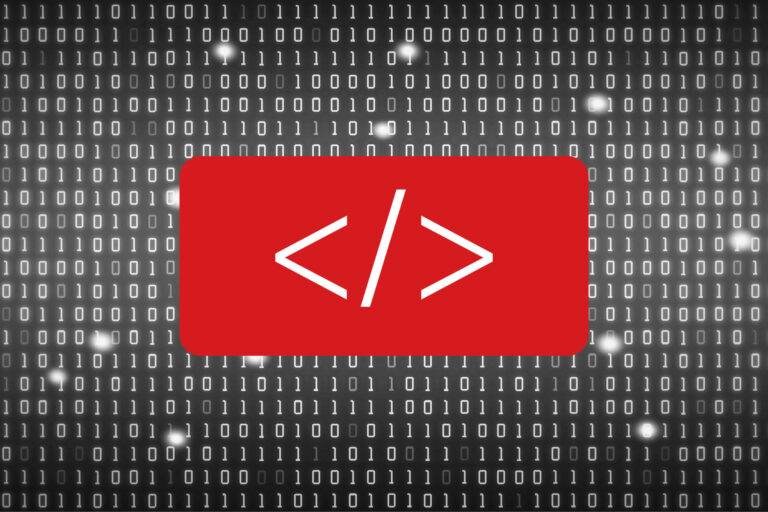“This may sound a little bit idealistic, but when I go to my blog, my Facebook page, my Twitter account, I talk to different people from all over the world, and you see how easy it is to establish a dialogue.” – Paul Coelho
Loosely, you could say that all content on your website is a means of engagement with your audience and you wouldn’t be wrong at all, but there is something exceptionally powerful about incorporating an effective blog into your website.
As Paul Coelho points out, it’s not hard to establish a dialogue – and once dialogue is established you have a means of interacting with your audience, creating a relationship in an ongoing effectual way.
So what makes a blog effective? How can you write a blog that is dynamic and engaging for your audience? How do you leverage it for better Central Coast SEO?
Here are my hot tips…
1. Know why you’re starting a blog
It sounds pretty straightforward, but really, a blog is an ongoing narrative with your audience. A blog is a bit like a story or a journey, so it’s hard to know where to start when you haven’t really established what it is you want it to achieve.
- Why am I starting a blog?
- What do I want to achieve?
- Why will my blog help people?
- Who is my audience?
- What do I want my audience to be left with?
Once you can establish an intention for your blog, you can turn your mind to content.
2. Think about what you want to say
Your blog isn’t about you, it’s about your audience, so write for them. Think about what will resonate with them, inspire them and keep them interested. After all, you can write all the blog posts you like, but unless your content is stuff people actually want to read, you could well be wasting your time.
Everything you put in your blog should be there for a reason. Stuck for ideas? Your blog could simply be a conversation answering your customers’ most frequently asked questions. For example, if you are an accountant you could have a blog post that answers the question: “What do I need to prepare my tax return?” If you’re a plumber, you could have a post on “Common causes for leaky taps”.
The key to a successful blog is valuable, useful and interesting content. Valuable content equals return visitors. A returning visitor creates a sense of loyalty and affinity to your brand.
Both of the simple suggestions mentioned earlier are answers to frequently asked questions, but more than that, they are opportunities for you to offer your products or services – there you go, your blog can affect your bottom line.
3. Create an outline for each post
Think of your outline as the skeleton of your blog post. It’s a way to organise your thoughts into some kind of sensible structure. If you can jot down the basic ideas and flow, it’s a whole lot easier to fill in the details.
Some basic structure ideas are:
- Craft a catchy headline – the goal of your headline is to grab attention! The headlines get read more than anything else on your website so it’s purpose is pretty important if you want people to feel compelled to keep reading
- Develop your sub-headings – they hold the content together and importantly create ‘scannable’ content
- Bullets or numbered lists break up chunks of text and makes listed information easily digestible
- Decide if you’re going to incorporate images, diagrams or embed videos
- Establish your call to action – how are you the solution to the reader’s problem?
4. Build the body of your content
Now that you have a solid outline, it’s as simple as filling in the details, fleshing out your bullet points and honing your point for a solid conclusion.
Remember that blogs generally are an informal dialogue with your audience so keep your language conversational, friendly and informative without being overly technical. Chunks of text laden with technical jargon are heavy for people to read so avoid it as much as you can.
Your blog is your voice so let your personality and the personality of your brand shine! It really lets people know who you are, what you’re all about and that you really are the expert in your field.
Provide relevant links:
- Within your own website
- To other websites
- To social media
5. Optimise your blog post for best SEO results
Search engines love valuable content so don’t waste a great opportunity to boost your SEO.
First things first. Work out what keywords you want your content to focus on. These are the keywords people use to search and it’s what you want your website ranking for. Once you have identified the right keywords, you can then optimise your blog posts. Here’s how:
Post Titles
Single handedly, this is the most important thing you can do to optimise your blog post. This is because of the Search Engine Ranking impact and because of the Click Through Rate. Search Engines use the Title tag to understand what the blog post is about. As such it has a significant influence on rankings.
It is also the key tag that shows on the Search Results page. So a relevant and interesting post title will encourage searchers to view your post. It works in the same way that a striking newspaper headline compels us to read the article.
Header Tags
Header tags help define your content to search engines and makes it easy for people to browse. It segments your content into easily digestible sections. When combined with CSS it makes for easy styling of content that is visually segregated. Heading 1 is particularly helpful in SEO and is used as a metric for ranking by Search Engines. So make sure you include your keywords in H1 tags.
Post Meta Descriptions
Meta descriptions play a minor role in SEO. All SEO plugins allow you to add meta descriptions, which essentially are sales copy for your blog post that include your keywords. You’re creating a description of that post that is intriguing enough for users to click on the link. It’s important to note though that Meta Descriptions don’t actually help with SEO as the search engines don’t use it to determine rankings.
Name your images
Since Google isn’t able to read an image, it instead goes by what the image is called – so don’t waste an easy SEO opportunity by uploading your image as pic001.jpg or something equally as meaningless and mundane. Name the image with something relevant to what the image actually is.
Link to other pages
Internal links connect one page to another on the same site and help with navigation, establishing hierarchy within your site and helps to spread linking power around your site. Make the text descriptive with the keywords of the target page as a part of the anchor text (it actually helps the search engine decide its relevance). Outbound links (links to external sites/pages) provide context for search engines and also improves your page’s authority and ranking. Link to pages of good repute that will actually add value to what you’re talking about.
Permalink
Remove the stop words from your permalink – since most blog post titles have a myriad of stop words like ‘a’ ‘and’ ‘the’ etc, you should remove them from your permalink
Body Content
The real guts of your post. While each individual thing you do within the body doesn’t have a great overall impact, “it’s the vibe” of it that makes Search Engines interested in the content. It’s important that you don’t “keyword stuff”. While you want to ‘optimise’ your article, it is possible to overdo it. This will have a negative effect on the ranking of your blog post. Best practice is to use synonyms and associated keywords that also describe your topic. Search engines look for related keywords to help contextualise the information in your post. If you write in a way that is natural to read, you should be safe.
6. Encourage interaction
Allowing your readers to comment provides an invaluable opportunity for you to engage with your audience and promotes active discussion. You can answer questions you hadn’t even thought to address, simply because somebody asked it in the comments section (hello new blog post topic!). Over time, you can build a community of dedicated readers who promote brand engagement and loyalty.
Your blog can stand at the centre of your Facebook, Twitter, LinkedIn, eNews etc in terms of content marketing, so make each post sharable and encourage readers to share the post!
7. Don’t post without proofing and editing
Check, check and recheck your work before you hit that post button.
There is a difference between proofreading and editing: proofreading is checking for proper use of grammar, spelling and punctuation (please don’t rely on spellcheck!), while editing is making amendments to the content and language.
Step away from your work for a time before you proofread and edit it and when you do get to it, don’t skim over it. Read it slowly – read it out loud if you have to. The human brain is a funny thing – it will often read text as it should be, not as it actually is.
Silly mistakes can lurk in obvious places and still be overlooked – check your titles, sub-titles, bullet lists, all of it.
Blogging really is a valuable tool on so many levels, so give it serious consideration. If you think you lack the time or the ability to write a blog, you can always outsource it to a good copywriter.
Once you start blogging, it’s a good idea to be consistent, not only for the sake of your audience but also for building SEO. Brainstorm a plan of posts and topics that can last at least a few months and keep writing posts that are dynamic and engaging… keep your readers coming back for more!