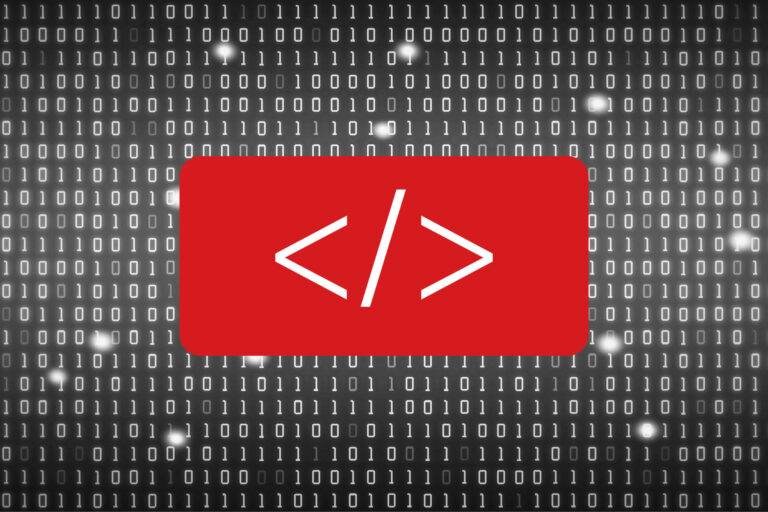There are some positives to working from home in isolation – you get to play around with the latest tech platforms and online video tools in your pyjamas. To maintain some version of normalcy amid the Coronavirus pandemic, staff and businesses across the world are quickly switching to digital tools that innovate the way they deliver products and provide a service. Not only is this a great example of human innovation, but it’s an excellent time for the latest video and technology platforms to be put to the test.
And naturally, we want to find out what video and digital tools are performing best in 2020.
Overnight Innovation
Even without the quickly escalating, global impact of COVID-19, businesses should still be asking questions every day about how they can change, innovate, or adapt to the world around them. The answer often lies in equipping their operations with smart, essential online tools. Tools that are capable of making it easier to create great content, connect with clients or colleagues, and deliver the same service in a refreshing way.
The last few weeks have been a scramble for small businesses to find the best digital tools that fit their knowledge and internal operations.
Almost overnight, companies have embraced online shopping, video quoting, cross-continental conference calls and contactless payment options. Although inspired by an international economic and health disaster, these changes promise to benefit a company in the long-term.
In the short-term, we have collected a list of the digital platforms, technology, and tools we rate highly at present. Pull your business through the panic and out the other side of this vile, viral period. We encourage you to innovate by simply introducing a few of the following suggestions into your daily remote routine…
Video Conferencing Software for Business
- Zoom – Host free 40-minute meetings with multiple people. This video conferencing platform comes recommended by marketing guru, Seth Godin. It has brilliant conferencing functionality. We’ve noticed some slight usability issues when operating on a mobile device, so while Zoom is great at the desk, your best bet when on the move may be to use Skype.
- Skype – Offering free 5 minute conferencing calls, HD video calling and subtitle options, this platform also has extremely affordable international landline or mobile call rates. Skype works on phone, desktop, tablet, web browsers, Alexa and Xbox (probably don’t call your boss mid C.O.D sesh).
- Facetime – Easily video call people with your face, essentially. Call multiple people using Group FaceTime directly from the app or from a group conversation in Messages. Using this depends if you own an iPhone. Many alternative smartphone brands are not compatible with Apple’s Facetime feature.
- Google Hangouts Meet – Currently advanced are available as norm, including live streaming and recording. If you’re already using GSuite, it’s so easy to invite someone to a meeting using your Google Calendar, and follow the automatically produced link to your live video conference call. You need a Google account to use this platform.
- WhatsApp & Whatsapp Business – Download the free app and signup using a mobile number to use this platform. The Business version allows you to showcase products and services and connect with customers using automated brand messages and quick responses.
- Facebook Messenger – You will need an active Facebook account with Messaging set to “public”. This is a great way to instantly respond to messages and create conversations with potential customers.
- Facebook Live – Broadcast your event, class, lesson or meeting live to your customers.
- Microsoft Teams – An alternative to using GSuite, an easy option if your already business operates with Outlook. A free version is available offering unlimited chat and video calling.
Audio & Recording Equipment for Business
- Lapel Microphone – A small, attachable microphone is ideal if you’re moving your service online and need to record footage with a presenter. This includes creating video for DIY, tutorials, classes, interviews, or ‘How To’ content. A lap mic allows you to record your voice clearly with hands-free operation.
- Steadicam or Gimbal – Steadying camera equipment produces better quality video. Try a mini stabilising tool like a gimbal, which differentiates between the videographer’s movements and unwanted camera shake.
- Tripod – If you want to film steady footage and present to the camera, a tripod is a smart investment in building your business’ content library. Order online with brands like Surui, who are currently offering same day shipping for orders before 2pm.
- RØDE – Want to start a podcast? Keen to record audio during a brand video but want it subtle as a flea? Want to avoid carrying around cables while filming? Microphone supplier RØDE is a springboard for getting the kit to start these kinds of projects.
- Audio-Technica – This brand has an online store featuring microphones for creating content in the comfort of your home or remote office.
Camera Tech for Business
- Phone Camera – We all have a smartphone. This is one of the most powerful pocket tools you can own while enduring long periods of isolation! Don’t overlook your smartphone’s capacity to create content on the fly that can be used in your business. If the camera on your existing phone isn’t high-quality, clip-on lenses are available, such as a Fisheye ultra-wide angle lens, or 60mm, to capture crisp, panoramic images of your service in action at the warehouse, office or on site. Check out Moment for ideas on what products you can use with your existing phone.
- Digital SLR – A bulky option compared to a smartphone, but a brilliant investment for producing quality photography that showcases your business. DSLRs give you the control over how the image turns out, so require some skill. Use a sturdy tripod with a DSLR. Meaning to get some decent photos on your company website for years? Now is the time to DIY and finally update it!
- Drones – Whether you’re purchasing an entry level drone or top of the range, it’s the bird’s-eye viewpoint of drone footage that is so dramatic and engaging. With social distancing in place, this could be a smart way to film an event and share it to the audience who would usually be there in the flesh? Brands like DJI are a good starting point.
- DJI Osmo Pocket – Featuring a gimbal to help capture super-steady footage, this high definition 4K pocket video camera is a smart bit of kit. Perfect for use with all video applications, this mini camera shoots motion lapses, slow mo, and features face tracking. Plus you can operate it with one hand, leaving the other one to…Tweet?
Video Editing Tools for Business
- Story Swag – An app designed for creating animated content to post on Instagram, Facebook and Stories. You don’t need to be a seasoned video editor! Features include text slides to share a specific message and music overlay. This tool can help your social content stand out in a few tippity taps.
- iMovie – One of the original, most user-friendly video editing software options. You get full control over basic editing, and you can cut footage from your iPhone, iPad or Mac. However, there’s less functionality on mobile than the full desktop version.
- Adobe Premiere Pro – Great for creating a high-quality, polished production that tells a story. If your business needs quality content produced and simple apps simply won’t cut it, this option will suit you well. Some prior experience or training will be needed: YouTube offers many decent tutorials on this.
Online Infrastructure
It’s more important than ever to have an online presence. Essentially if you’re not online, you’re invisible throughout the long period of isolation we are all entering. Your website to-do list is no longer on the horizon – it’s time to champion this today. All the tools you need to do this are digital, and there are many agencies who can work with you remotely on any website design technical features (like these guys).
Platforms available to build your own business website on (most feature a free trial):
- WordPress – our preferred platform to create great, customised client websites on.
- Woo Commerce – turn your WordPress website into an online shop.
- Shopify – affordable eCommerce platform.
- Squarespace – creative themes, customisable pages, (and linked to Unsplash for slick imagery).
- Wix – basic website builder for beginners.
- Constant Contact – email marketing with templates and a drag-and-drop editor.
- Campaign Monitor – alternative email marketing worth exploring, budget dependent.
- Mailchimp – extremely user-friendly platform to build an email database and create simple, clean newsletters with digestible analytics.
Online Payment Systems for Business
The importance of cash flow over the next 6 months is at an all-time high. Thanks to COVID-19, many businesses have been forced to make the switch to contactless, digital payment systems. This is just one of many examples of how it’s essential for a business to adapt to the changing world – or fail.
If you haven’t already migrated your payment system online, you should look to immediately invest in one of the easy business packages we’ve found with the following…
More Online Resources to Help your Business Fight COVID-19:
Why Google Ads still Works Wonders during a CrisisDuring a crisis, your natural instinct is to view paid Google Ads as an unnecessary expense, but here’s proven reasons why AdWords is now a significant marketing opportunity, even during a global pandemic.
Inspiration From Central Coast Businesses Dealing With COVID-19
Despite the limiting reality of COVID-19, we’re hugely motivated by the fighting spirit of Central Coast businesses already trying these simple yet effective marketing ideas.
5 Ways Your Marketing Strategy Can Cope With Social Distancing
Social distancing is changing the way consumers buy. It’s now up to business managers and owners to change their marketing to help people, not sell to them.
JobKeeper Program: 3 Important Considerations For Businesses
Australia’s JobKeeper program guarantees some security for small to medium businesses, but have you considered these 3 important aspects for the next 6 months?
Has COVID-19 Changed The Customer Journey Forever?
There is no ‘business as usual’ with the customer journey profoundly changing due to COVID-19. Keep up by moving from old activities to these new opportunities.
7 Ways Marketing Can Help Your Business Survive COVID-19
Practical advice and ideas on how to adapt your business and continue advertising products and services to stay healthy during a global crisis.