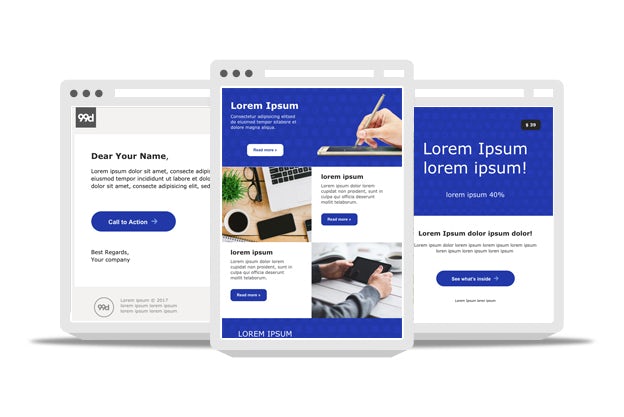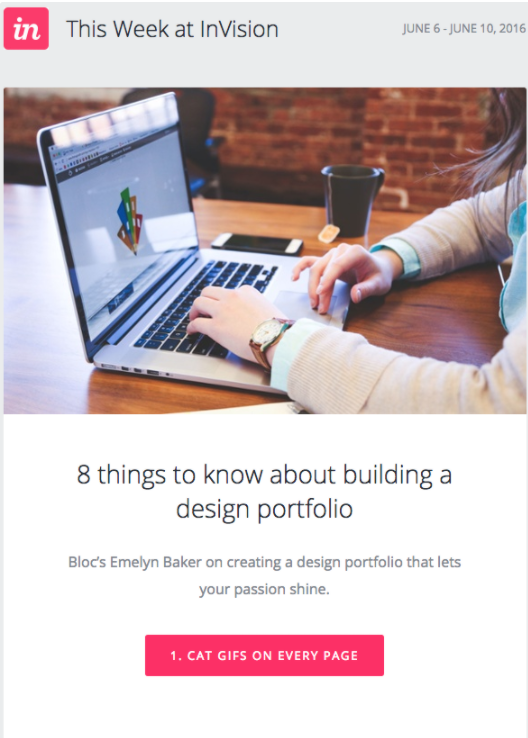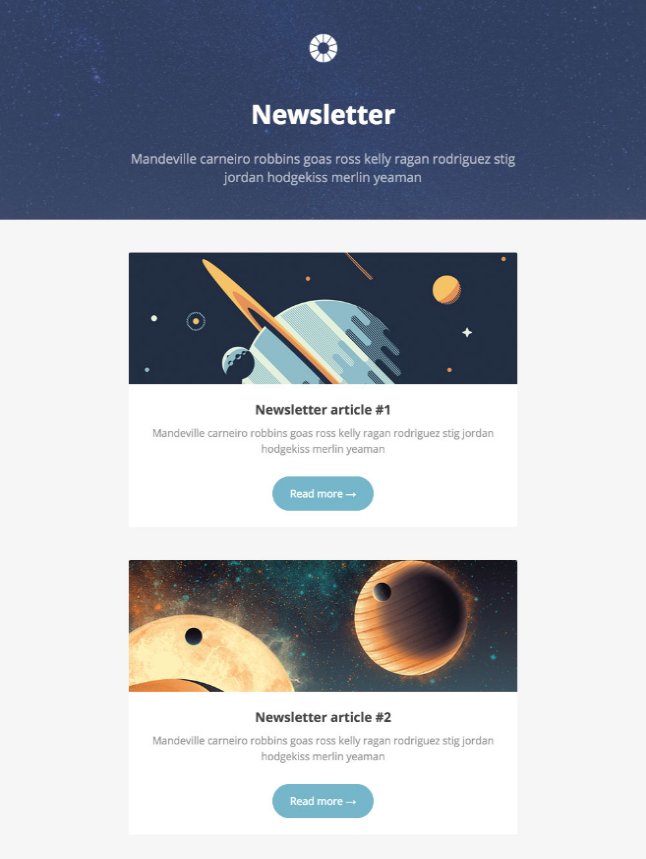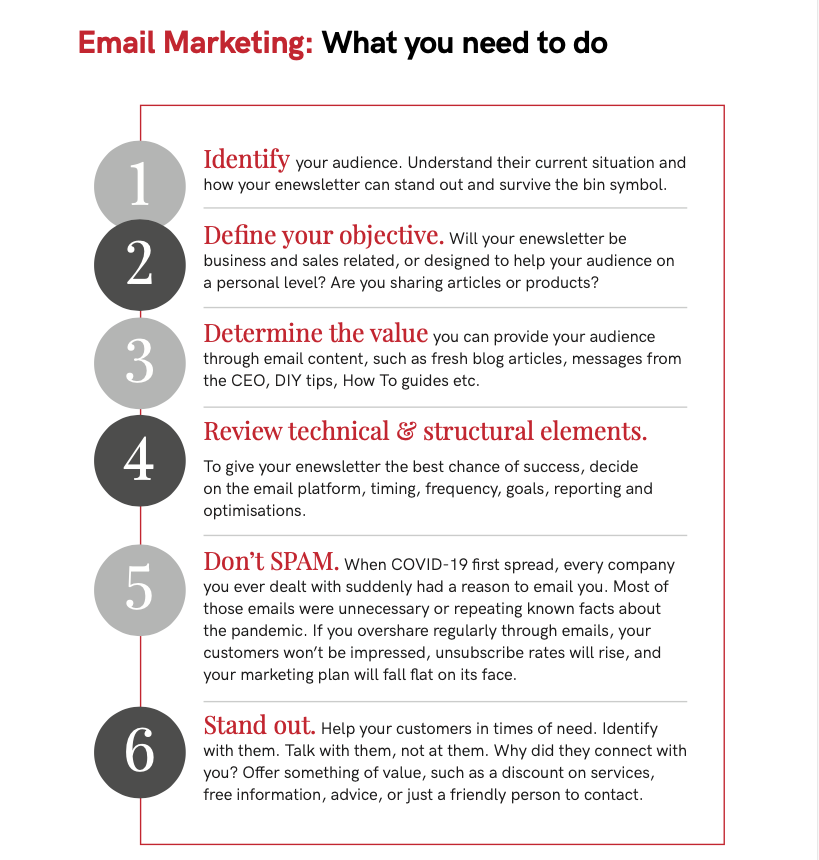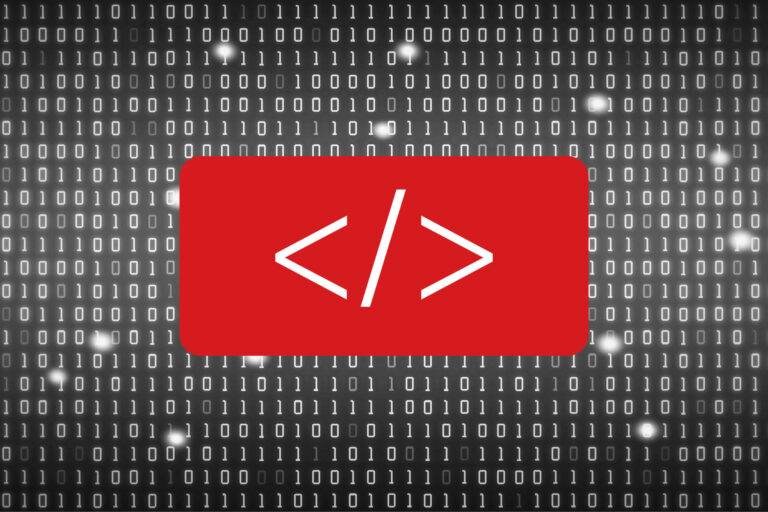Email Marketing can be a goldmine… if you know what you’re doing. As a marketing channel, email grants you a golden ticket (through expressed or implied permission), to keep in regular contact with potential, current and previous customers of your business.
Email communication is a channel where your audience are receptive to hearing more about your business and what it can offer them, directly in their inbox. It can also save your business time resource if you are prepared to dabble in the world of Email Automations, which you only need to build and publish once and they will continue to tick along. Once generated, automatic emails can nurture new customers and add value to their experience without requiring you to lift a finger!
With so many Email Marketing platforms available for businesses today – including Mailchimp, Active Campaign, Constant Contact, HubSpot, GetResponse and more – where do you start?! We encourage you to tap into this powerful online marketing channel to connect with your audience, especially if you want to cultivate loyalty and engagement as part of the customer journey.
“Based on 2018 data, email marketing is still ranked as the most effective marketing channel, beating out social media, SEO, and affiliate marketing.” – neilpatel.com
Why is Email Marketing important for small businesses?
Email Marketing enables you to connect directly with your audience, digitally. Emails can keep people updated with business changes, adjustments to opening hours, latest news, promotions and seasonal sales – but most importantly its content should provide direct value to the recipient.
The most valuable element of Email Marketing is the subscriber list you can build and develop. However, sending regular email newsletters to this engaged audience is only valuable if the email content is relevant and non-intrusive. To successfully launch an email marketing campaign, you need to nail your messaging AND the frequency of emails you send.
Be aware that “enewsletters” (email newsletters) are not designed to be used purely as a sales tool. They are a communication tool, especially during times of uncertainty. Once you view your subscriber list as an opportunity to make your customers’ lives easier, that list will gradually become an asset to your business.
How to Launch a Business Email Newsletter
STEP 1a: Register with 1x Email Marketing platform
Are you new to Email Marketing? The best place to start launching your email newsletter campaign is to gather and build a database of email contacts of current and previous customer emails. You will need to import this list into the email marketing platform you choose to use. Explore the benefits and pricing packages vs free packages available with popular email marketing platforms such as Mailchimp, Active Campaign, Constant Contact, HubSpot, GetResponse and any others you have been recommended. Depending on the size of your business and the contact list you have, one or two will stand out as suitable for you. Once you choose one, register an account, set it up with your company contact details, and proceed to Step 2.
STEP 1b: Review your current platform plan & account
If you are not new to Email Marketing but need to polish your skills and knowledge in this area, we strongly suggest reviewing your existing account(s) and choosing the best one to move forward with. Look at things like pricing, database capacity, automation options and usability.
Ask yourself the following questions to determine the best platform for your business:
- Do I need a different monthly or annual plan to contact my audience more frequently?
- Do I need more functionality to segment my audience and send more targeted content?
- Do I need better reporting features than the platform currently offers?
- Do I need to connect my email marketing platform to a specific partner site, like WordPress, Google, Youtube, Zapier or Shopify?
- Do I find it easy to build emails and do they look professional?
- Do I need to switch to another platform to ultimately benefit my business?
ODD TIP:
Always prioritise knowing and communicating with your customers, whether in times of crisis or not.
STEP 2: Clean up your email list
This is an important step, as there are privacy and anti-spam rules you need to adhere to when contacting people via their email address. Essentially, you need an individual’s permission, expressed or implied, in order to add them to a marketing email list. You also need to protect their privacy when sending email newsletters to large groups of people. An example of a breach of this is when an unprofessional company emails a contact list and uses the “cc” email function for all addresses, exposing the emails of all recipients.
To clean up your exisiting email and prepare it for sending:
- Collect all customer contact emails in one central spreadsheet
- Ensure you note how each contact came to be on that list i.e. previous purchaser, repeat customer, subscriber, website enquiry etc.
- Clean up your list by removing any expired or irrelevant contacts or addresses that likely did not use your services
- Import your customer contact details list into your email marketing platform (it should feature simple advice on how to do this)
- Clean up your list on the platform, checking all contacts uploaded correctly in the system
- Ensure you’ve segmented your audience if needed, such as splitting it to a group who have given permission to be contacted, and another who you need to seek consent from to email.
STEP 3: Create a strategy to grow more subscribers
Plan how to best build your email database to increase your list of loyal fans.
Some key strategies to grow your email subscriber list:
- Blogging – Offer more insight and free resources are available if an individual subscribes to your enewsletter
- Video Resources – Announce new or existing video resources or “how to” videos related to your business
- Paid ad campaigns – Promote your enewsletter with paid ads on social media or Google
- Retargeting for website visitors – If someone has visited your business’ website, will they know your free enewsletter is available to them?
- Website pop-ups – Encourage all web traffic to join your mailing list, possibly with a discount or freebie offered on sign-up?
- Promotional Announcements – Invite people to subscribe to stay in the loop on weekly specials, important updates or customer offers.
Source: 99designs
STEP 4: Plan your email content
This is where you need to hire a get your creative hat on and avoid constant “me-talk” as this is… boring for your customer. The content that goes into your email should offer value, but it also needs to be relevant to your business. It’s common practice in email newsletters to provide a snapshot of a story, promotion or news in the email and then link off to the full article on a web page.
When planning your email content, you should consider:
- What style of content will you share – News, product updates, stories, staff wins, discounts or free resources?
- Will you offer a freebie or free advice?
- Who will write your enewsletter content? They need to be a good communicator with an ability to write short, simple, informed sentences free of typos and convey your brand’s tone of voice well.
- What will your subject line be? This is often overlooked but it’s a HUGELY IMPORTANT piece of inbox real estate! Write a few. Be concise. Capture attention. A/B test two different styles (if you don’t know what A/B testing means, leave this out and concentrate on one winning line)
- Who checks and approves your emails before send? The proofing process is VITAL and one person should never write, produce and send their own email without another pair of eyes checking it out first. It may be a small typo, or a large missing link they find, but your content should be checked for consistency every time.
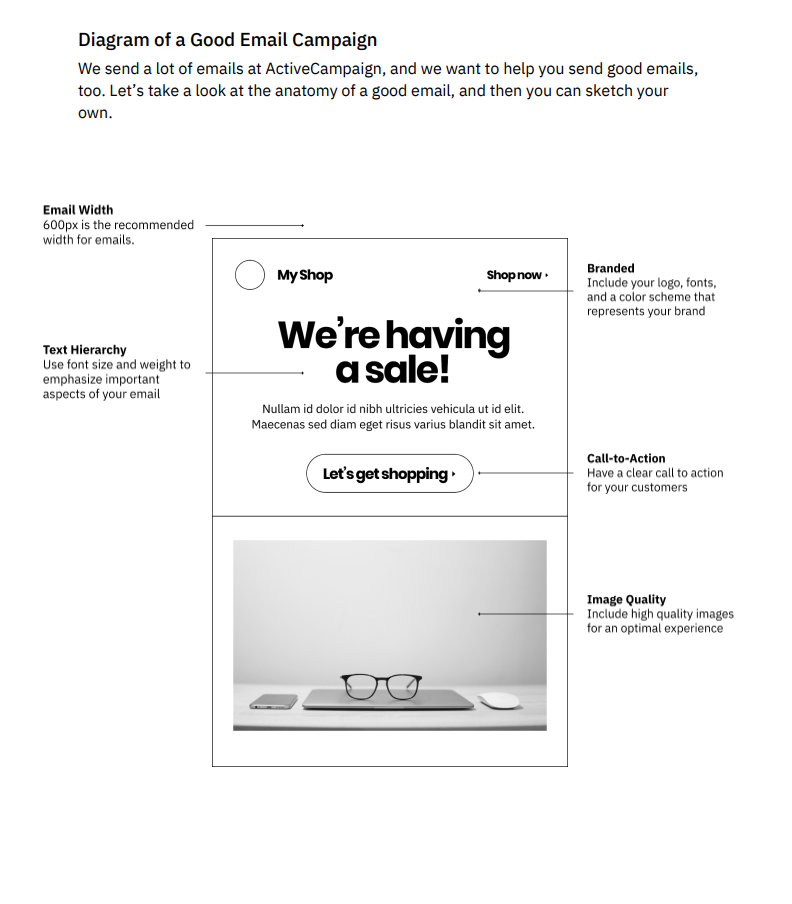
Image Source: ActiveCampaign
STEP 5: Confirm a consistent send schedule
Stay consistent. Set a deadline to set an expectation for your audience and team. For example, at Oddball we like to send our email newsletters on Tuesdays or Thursdays every week, in the AM. This gives everyone a clear deadline and keeps all the cogs and colleagues moving in sync.
- All moving parts involved (cogs and colleagues!) need to be in place at the same time, same place.
- We recommend starting with 1x enewsletter per month to your database (you can graduate to weekly)
- As the process streamlines, increase the frequency and segment your audience to personalise each email
Image Source: Hubspot
STEP 6: Build and test (before every send)
The proofing step is key. Every enewsletter should be built, tested and reviewed by at least one other pair of eyeballs. This helps to avoid broken links, typos and formatting errors. Once you press send on your email – that’s it! Unlike a web page or social media post, a sent email can’t be changed and it is sitting in everyone’s inbox, so you need to spend a little extra time checking that all is correct.
STEP 7: Implement tracking, goals & conversions
Think about what your goal of producing an email newsletter is… Do you want to encourage opens and clicks through to your website? Or do you want to generate a wave of new enquiries and potential sales opportunities? We encourage you to set up your conversion actions in Google Analytics (or your email marketing platform) before launching a new campaign. If you need help on how to connect these dots, we have a Google specialist that can help you out.
Image Source: Hubspot
STEP 8: Send. Review. Report. Optimise
Once an email newsletter is sent, we highly recommend that you review the results from that send to:
- Learn what was clicked on and what was ignored and let this inform what you send next time
- Understand if the subject line and content resonated with your audience, or if the messaging needs to change
- Manage unsubscribe rates and recipient feedback – if unsubscribe rates were high, you need to change your messaging as a priority
- Takeaway all your learnings to improve where necessary on future sends
i.e. Low open rate = boring subject line or bad send time?
STEP 9: Reality check!
Don’t expect your first email newsletter campaign to win any industry marketing awards – remember it is just a communication tool to connect better with your audience. The next step after sending an email is to take a step back and review whether it worked or not, and whether it makes business sense to continue as part of your ongoing business marketing plan:
- Did your email hit the goals you set out to achieve?
- Did your call to action flop?
- Did you get a great open rate of 25% or more?
Ready to send your first email newsletter?
…Or did you launch an email marketing campaign or newsletter this year? We’d love to help you streamline your messaging to your customers and encourage valuable conversions for your business. There may be email marketing techniques you’re missing as you spend most of your time inside the business.